~ Touchatag RFID reader and Ubuntu Linux
» By Joren on Monday 05 October 2009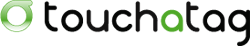
This blog post is about how to use the Touchatag RFID reader hardware on Ubuntu Linux without using the Touchatag web service.
An RFID reader with tags can used to fire events. With a bit of scripting the events can be handled to do practically any task.
Normally a Touchatag reader is used together with the Touchatag web service but for some RFID applications the web service is just not practical. E.g. for embedded Linux devices without an Internet connection. In this tutorial I wil document how I got the Touchatag hardware working under Ubuntu Linux.
To follow this tutorial you will need:
-
Touchatag hardware: the USB reader and some tags
-
A Ubuntu Linux computer (I tested 9.10 Karmic Koala and 8.04 )
-
SVN to download source code from a repository
The touchatag USB reader works at 13.56MHz (High Frequency RFID) and has a readout distance of about 4 cm (1.5 inch) when used with the touchatag RFID tags. Internally it uses an ACS ACR122U reader with a SAM card. A Linux driver is readily available so when you plug it in lsusb you should get something like this:
```ruby\ lsusb
Bus 007 Device 001: ID 1d6b:0001 Linux Foundation 1.1 root hub\ Bus 005 Device 004: ID 072e:90dd Advanced Card Systems, Ltd\ ```
lsusb recognizes the device incorrectly but that’s not a problem. To read RFID-tags and respond to events additional software is needed: tagEventor is a software library that does just that. It can be downloaded using an svn command:
```ruby\ svn export http://tageventor.googlecode.com svn/trunk/ tageventor\ ```
To compile tagEventor a couple of other software packages or header files should be available on your system. Te tagEventor software dependencies are described on the tagEventor wiki. On Ubuntu (and possibly other Debian based distro’s the installation is simple:
```ruby\ sudo aptitude install build-essential libpcsclite-dev build-essential pcscd libccid\ #if you need gnome support\ #sudo aptitude install libgtk2.0-dev\ ```
Now the tricky part. Two header files of the pcsclite package need to be modified (update: this bug is fixed see here). tagEventor builds and can be installed:
```ruby\ cd tageventor\ make\ …\ tagEventor BUILT (./bin/Release/tagEventor)
sudo ./install.sh\ …\ ```
When tagEventor is correctly installed the only thing left is … to build your application. When an event is fired tagEventor executes the /etc/tageventor/generic script with three parameters (see below). Using some kind of IPC (Inter Process Communication) an application can react to events. A simple and flexible way to propagate events (inter-processes, over a network, platform and programming language independent) uses sockets. The code below is the /etc/tageventor/generic script (make sure it is executable), it communicates with the server: the second script. To run the server execute ruby /name/of/server.rb
```ruby\ #!/usr/bin/ruby
-
$1 = SAM (unique ID of the SAM chip in the smart card reader if exists, “NoSAM” otherwise
-
$2 = UID (unique ID of the tag, as later we may use wildcard naming)
-
$3 = Event Type (IN for new tag placed on reader, OUT for tag removed from reader)
require ‘socket’
data = ARGV.join(‘|’)\ puts data
streamSock = TCPSocket.new( “127.0.0.1”, 20000 )\ streamSock.send(data, 0)\ streamSock.close\ ```
```ruby\ require “socket”\ dts = TCPServer.new(‘localhost’, 20000)\ loop do\ Thread.start(dts.accept) do |s|\ puts s.gets\ s.close\ end\ end\ ```
The tagEventor software is made by the Autelic Association a Non-Profit association dedicated to making technology easier to use for all. I would like to thank Andrew Mackenzie, the founder and president of the association for creating the software and the support.

