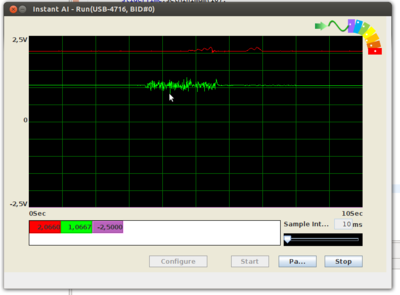~ Using the Advantech USB-4716 Data Acquisition Module on a Linux System
» By Joren on Monday 15 December 2014Below some notes on installing and using the drivers for the Avandtech USB-4716 on Linux can be found. Since I was unable to find these instructions elsewhere and it took me some time to figure things out, it is perhaps of use to someone else. A similar approach should work for the following devices as well: pci1715, pci1724, pci1734, pci1752, pci1758, pcigpdc, usb4711a, usb4750, pci1711, pci1716, pci1727, pci1747, pci1753_mic3753_pcm3753i, pci1761_pcm3761i, pcm3810i, usb4716, usb4761, pci1714_pcie1744, pci1721, pci1730_pcm3730i, pci1750, pci1756, pci1762, usb4702_usb4704, usb4718
Download the linux driver for the Avandtech USB-4716 DAQ. If you are on a system that can install either deb or rpm use the driver_package. Unzip the package. The driver is split into two parts. A base driver biokernbase and a driver specific for the USB-4716 device, bio4716. The drivers are Linux kernel modules that need to installed. First the base driver needs to be installed, the order is important. After the base driver install the device specific deb kernel module. After a reboot or perhaps immediately this should be the result of executing lsmod | grep bio:
1
2
3
bio4716 23724 0
biokernbase 17983 1 bio4716
usbcore 128741 9 ehci_hcd,uhci_hcd,usbhid,usb_storage,snd_usbmidi_lib,snd_usb_audio,biokernbase,bio4716
A library to interface with the hardware is provided as a deb package as well. Install this library on your system.
Next download the the examples for the Avandtech USB-4716 DAQ. With the kernel modules installed the system is ready to test the examples in the provided examples directory. If you are using the Java code, make sure to set the java.library.path correctly.