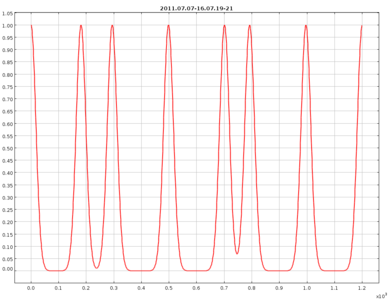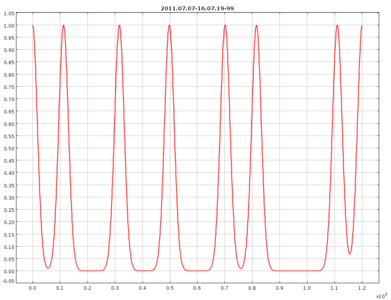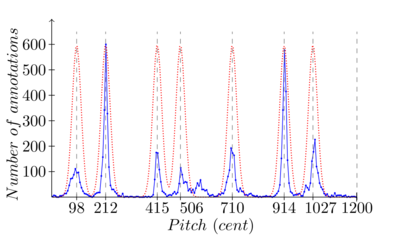~ Makam Recognition with the Tarsos API
» By Joren on Thursday 01 September 2011This article describes how to do makam recognition with a script that uses the Tarsos API.
The task we want to do is to find the tone scales most similar to the one used in recorded music. To complete this task you need a small set of theoretical scales and a large set of music, each brought in one of the scales. To make it more concrete, an example of Turkish classical music is used.
In an article by Bozkurt pitch histograms are used for – amongst other tasks – makam recognition. A maqam defines rules for a composition or performance of classical Turkish music. It specifies melodic shapes and pitch intervals, the scale. The task is to identify which of nine makams is used in a specific song. A simplified, generalized implementation of this task is shown here. In our implementation there is no tonic detection step. Also here we use only theoretical descriptions of the tone scales as a template and do not construct a template using the audio itself, as is done by Bozkurt. Ioannidis Leonidas wrote an interesting master thesis about makam recognition. Since no knowledge of the music itself is used the approach is generally applicable.
The following is an implementation in Scala a general purpose programming language that is interoperable with Jave . The first step is to write the Scala header. This is just some boilerplate code to be able to run the script from the command line – it assumes a UNIX-like environment and tarsos.jar in the same directory:
1
2
3
4
5
#!/bin/sh
exec scala -cp tarsos.jar -savecompiled "$0" "$@"
!#
import be.hogent.tarsos.util._
//other import statements
The second step constructs the templates the capability of Tarsos to create
theoretical tone scale templates using Gaussian kernels is used, line 8. See the attached images for some examples.
1
2
3
4
5
6
7
8
9
10
11
val makams = List( "hicaz","huseyni","huzzam","kurdili_hicazar",
"nihavend","rast","saba","segah","ussak")
var theoreticKDEs = Map[java.lang.String,KernelDensityEstimate]()
makams.foreach{ makam =>
val scalaFile = makam + ".scl"
val scalaObject = new ScalaFile(scalaFile);
val kde = HistogramFactory.createPichClassKDE(scalaObject,35)
kde.normalize
theoreticKDEs = theoreticKDEs + (makam -> kde)
}
The third and last step is matching. First a list of audio
files is created by recursively iterating a directory and matching each file to
a regular expression. Next, starting from line 4, each audio file is processed.
The internal implementation of the YIN pitch detection
algorithm is used on the audio file and a pitch class histogram is created
(line 6,7). On line 10 normalization of the histogram is done, to
make the correlation calculation meaningful. Line 11 until 15 compare the
created histogram from the audio file with the templates calculated beforehand.
The results are stored, ordered and eventually printed on line 19.
1
2
3
4
5
6
7
8
9
10
11
12
13
14
15
16
17
18
19
20
val directory = "/home/joren/turkish_makams/"
val audio_pattern = ".*.(mp3|wav|ogg|flac)"
val audioFiles = FileUtils.glob(directory,audio_pattern,true).toList
audioFiles.foreach{ file =>
val audioFile = new AudioFile(file)
val detectorYin = PitchDetectionMode.TARSOS_YIN.getPitchDetector(audioFile)
val annotations = detectorYin.executePitchDetection()
val actualKDE = HistogramFactory.createPichClassKDE(annotations,15);
actualKDE.normalize
var resultList = List[Tuple2[java.lang.String,Double]]()
for ((name, theoreticKDE) <- theoreticKDEs){
val shift = actualKDE.shiftForOptimalCorrelation(theoreticKDE)
val currentCorrelation = actualKDE.correlation(theoreticKDE,shift)
resultList = (name -> currentCorrelation) :: resultList
}
//order by correlation
resultList = resultList.sortBy{_._2}.reverse
Console.println(file + " is brought in tone scale " + resultList(0)._1)
}
A complete version of this script can is available: Tone scale matching script Results of the script when ran on Bozkurt’s dataset can be seen in the attached spreadsheet (openoffice format or excel format).