» By Joren on Thursday 21 May 2015
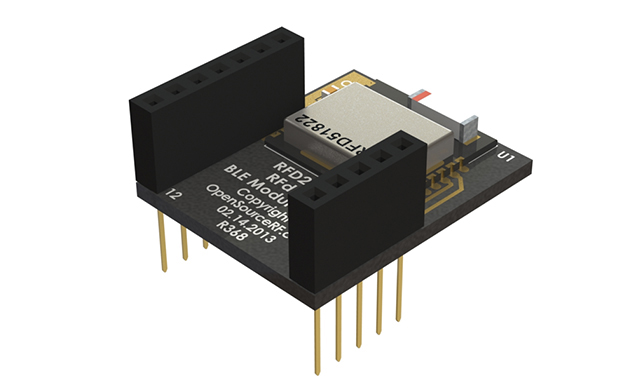 This post describes how to get notifications from a Bluetooth LE (Low Energy) or Bluetooth v4.0 device on a Linux machine. Since it took me a while to get it going it is perhaps of interest to others.
This post describes how to get notifications from a Bluetooth LE (Low Energy) or Bluetooth v4.0 device on a Linux machine. Since it took me a while to get it going it is perhaps of interest to others.
The hardware I used is an RFduino board and a Belikin mini Bluethooth v4.0 adapter. The RFduino was programmed to wait for an event with RFduino_pinWake(pni, HIGH). When the pin is HIGH a count is incremented and this number is send to any device that is listening. In my case a Linux machine. The code is essentially the same as the button example included in the RDduino software distribution.
To install the Bluetooth stack on Debian the following command is executed sudo apt-get install bluetooth bluez bluez-utils bluez-firmware. A blog post describes more about the Bluetooth tools. Some other interesting reads are Get started with Bluetooth Low Energy and this stackoverflow question. Once the stack is installed correctly the lescan utility should give an output like this:
1
2
3
4
|
$ sudo hcitool lescan
LE Scan ...
DC:87:CC:18:14:A5 RFduino
DC:87:CC:18:14:A5 (unknown) |
Bluetooth LE works with the Generic Attribute Profile (GATT). A Bluetooth LE device can provide services by combining characteristics. These characteristics are the way to communicate with the device. Some characteristics are writable and are able to send notifications. To receive notifications one such characteristic (referred to with a hex handle) needs to be written. Write 0100 to get notifications, 0200 for indications (indications are notifications that are acknowledged), 0300 for both, or 0000 for nothing (default). With this in mind, the following command enables listening for notifications:
1
|
gatttool ---device=DC:87:CC:18:14:A5 ---char-write-req ---handle=0x000f ---value=0300 ---listen |
With those commands working, the process can be automated with “a Ruby script to get Bluetooth LE notifications”:[bluetooth_notifications.rb]. The script essentially calls gatttool with the correct parameters and parses and reacts to its output. To make it work lescan needs to be called before starting the script:
1
2
3
4
5
6
7
8
9
10
11
|
\$ sudo hcitool lescan && ruby bluetooth_notifications.rb
LE Scan ...
DC:87:CC:18:14:A5 RFduino
DC:87:CC:18:14:A5 (unknown)
Characteristic value was written successfully
Notification handle = 0x000e value: 41 decimal value: 65
Notification handle = 0x000e value: 42 decimal value: 66
Notification handle = 0x000e value: 43 decimal value: 67
Notification handle = 0x000e value: 44 decimal value: 68
Notification handle = 0x000e value: 45 decimal value: 69
Notification handle = 0x000e value: 46 decimal value: 70 |
 Code, UGent, IPEM, and Harde waren
Code, UGent, IPEM, and Harde waren
 bluetooth_notifications.rb and rfd22102.jpg
bluetooth_notifications.rb and rfd22102.jpg
» By Joren on Friday 08 May 2015
 This post describes how to connect music in your library with precomputed features. Say, for example, you are developing a DJ application and you want to facilitate mixing tracks. To provide a seamless mix you perhaps want information about beats and about the key the music in your library is in. Since vast databases of features are already available you probably want to access those, instead of using your own feature extractors and database. The problems that need to be addressed are:
This post describes how to connect music in your library with precomputed features. Say, for example, you are developing a DJ application and you want to facilitate mixing tracks. To provide a seamless mix you perhaps want information about beats and about the key the music in your library is in. Since vast databases of features are already available you probably want to access those, instead of using your own feature extractors and database. The problems that need to be addressed are:
- Automatically identify the music in your library without relying on incomplete meta-data (tag information).
- Connect the music with a data-base of meta-data. Preferably a large and well curated database.
- Fetch pre-computed features for the music. The features should be extracted using algorithms that are currently state of the art or at least perform well. The features and the audio itself should be synchronized, otherwise beat information, for example, is not of much use.
To help with these task there are several open source tools and services available.
To identify music a condensed representation of musical audio is created. This process is known as acoustic fingerprinting. On the website AcoustID a tool is available to create such fingerprint. The library is called Chromaprint and the command line client is called fpcalc. Currently the latest version is Chromaprint version 1.2 and static binaries for fpcalc are available on the AcoustID website. A packages for Debian (and probably Ubuntu) can be installed by calling apt-get install libchromaprint-tools. Once this tool is correctly installed a fingerprint for a piece of music can be created:
1
2
3
4
|
fpcalc music.mp3
FILE=music.mp3\
DURATION=168\
FINGERPRINT=AQADtEmi..hADAAOCGAQghZRgQByjAEAICSMWYME\ |
A fingerprint by itself is not of much use. The AcoustID webservice translates a fingerprint into one or more MusicBrainz identifiers. One fingerprint can result in multiple identifiers because the same audio can be released on several albums. There is documentation for AcoustID webservice available. To use the webservice an API key is needed. Confusingly, the AcoustID service has two types of API keys. One for end-users and one for developers. The last type is needed to translate ID’s. To request a developer API key, log in on the AcoustID website and “add an application”, there you can find the correct API key. Substitute dev_api_key in the following URL. Also change the fingerprint and duration to match the information provided by the fpcalc application. The webservice should reply with a set of MusicBrainz identifiers:
http://api.acoustid.org/v2/lookup?client=dev_api_key&duration=x&fingerprint=ADORIF...LKJE6&meta=recordingids
AcousticBrainz provides features for a subset of music that has a MusicBrainz identifier. Currently about a million tracks are analyzed but more are added every day. The API for the webservice is straightforward:
1
2
|
GET http://acousticbrainz.org/96685213-a25c-4678-9a13-abd9ec81cf35/low-level
GET http://acousticbrainz.org/96685213-a25c-4678-9a13-abd9ec81cf35/high-level |
The low-level features include beat positions and chroma information. For the hypothetical DJ-application this is the information that would be used.
If you find the services useful please consider contributing to MusicBrainz, AcoustID and AcousticBrainz.
A small Ruby script to “automatically fetch features”:[mbid_lookup.rb] for audio can be downloaded here. It needs Ruby and a RubyGems to parse JSON. On Debian this can be installed with apt-get install ruby and rubygems install json. Once these dependencies are installed the script can be ran as follows:
1
2
3
4
5
6
7
8
|
ruby mbid_lookup.rb example.mp3
Found 6 musicbrainz identifiers!
Not found in AcousticBrainz: 0afcd4a1-3709-499b-b76f-0d5491f839a5
Beat positions for 3d49fab8-fd08-42be-b0d2-9f1dc884d902: 0.522448956966,1.05650794506,1.57895684242,2.10140585899,2.61224484444,3.13469386101
Not found in AcousticBrainz: 448258f0-aa5a-4968-8efd-8c9348d5142e
Not found in AcousticBrainz: adcd7079-57d9-49bd-a36b-a20fa27b02b1
Beat positions for d1cd1321-0b66-4848-935e-f3afba6c7356: 0.441179126501,0.905578196049,1.369977355,1.83437633514,2.29877543449,2.76317453384
Not found in AcousticBrainz: e1f433be-af6b-4b5d-a969-4b53f014c395 |
 Code and UGent
Code and UGent
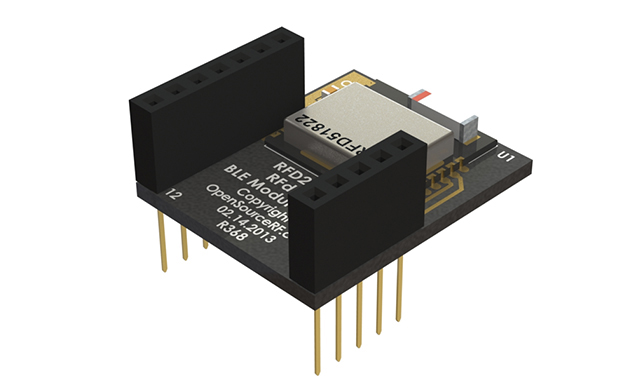 This post describes how to get notifications from a Bluetooth LE (Low Energy) or Bluetooth v4.0 device on a Linux machine. Since it took me a while to get it going it is perhaps of interest to others.
This post describes how to get notifications from a Bluetooth LE (Low Energy) or Bluetooth v4.0 device on a Linux machine. Since it took me a while to get it going it is perhaps of interest to others.
 This post describes how to connect music in your library with precomputed features. Say, for example, you are developing a DJ application and you want to facilitate mixing tracks. To provide a seamless mix you perhaps want information about beats and about the key the music in your library is in. Since vast databases of features are already available you probably want to access those, instead of using your own feature extractors and database. The problems that need to be addressed are:
This post describes how to connect music in your library with precomputed features. Say, for example, you are developing a DJ application and you want to facilitate mixing tracks. To provide a seamless mix you perhaps want information about beats and about the key the music in your library is in. Since vast databases of features are already available you probably want to access those, instead of using your own feature extractors and database. The problems that need to be addressed are: