» By Joren on Friday 16 September 2022
I have created a web application to LTC.wasm decodes SMPTE timecodes from an LTC encoded audio signal.
To synchronize multiple music and video recordings a shared SMPTE timecode signal is often used. For practical purposes the timecode signal is encoded in an audio stream. The timecode can then be recorded in sync with microphone inputs or added to a video recording. The timecode is encoded in audio with LTC, linear timecode. A special decoder is needed to extract SMPTE timecode from the audio. This is exactly what the LTC.wasm application does.
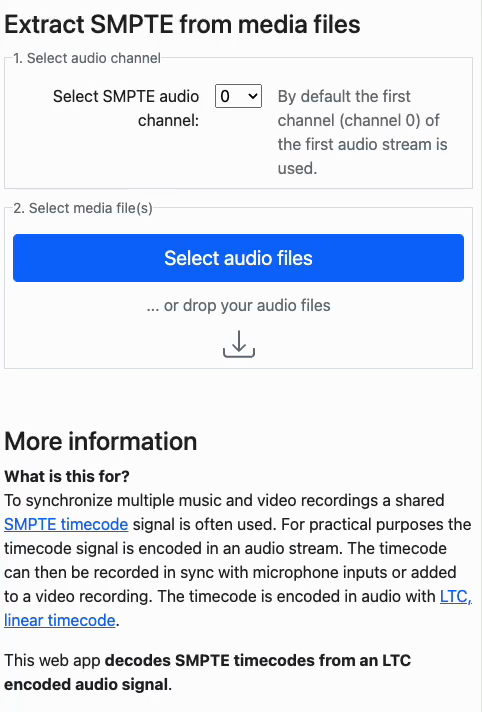
Using the [web based SMTE decoder](https://0110.be/attachment/cors/ltc.wasm/ltc_decoder.html
Try out the SMPTE decoder with your own SMPTE files.
The advantage of the web-based version versus the command line ltc-tools is that it does not need to be installed separately and that ffmpeg decodes audio. This means that almost any multimedia format is supported automatically. The command line version only supports a limited number of audio formats.
For further information check out the the LTC.wasm GitHub repository
 UGent
UGent
» By Joren on Tuesday 06 September 2022
I have built a tool for audio-to-audio alignment. It has applications for synchronization of media files. It works in the browser and you can synchronize your media files here with SyncSink.wasm. SyncSink.wasm does the following:
- From an incoming media-file audio is extracted, downmixed to mono and and resampled. This is done with ffmpeg.audio.wasm a wasm version of ffmpeg.
- For each audio track, fingerprints are extracted. These fingerprints reduce the the search space for alignment drastically.
- Each list of fingerprints is aligned with the list of fingerprints from the reference. Resulting in a rough alignment
- Cross correlation is done to refine the alignment resulting in sample accurate results.
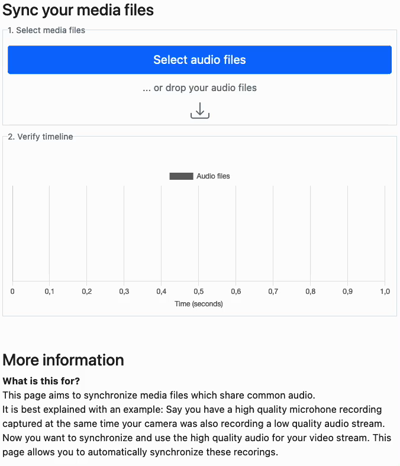
Fig: media synchronization with audio-to-audio alignment.
It supports small time-scale adjustments of around 5%: audio alignment can still be found if audio speed differs a bit.
Some potential use cases where it might be of use:
- To stitch partially overlapping audio recordings together resulting in a single long audio recording.
- To synchronize multiple independent video recordings of the same event each with an audio recording of the environment.
- To align a high quality microphone recording with video/low-quality audio recording of the same event. The low quality audio recorded with a camera can then be replaced with the high quality microphone audio.
The code can be found in the SyncSink.wasm GitHub repository
 Code, ISMIR, and UGent
Code, ISMIR, and UGent
 media_sync_recording.apng
media_sync_recording.apng
