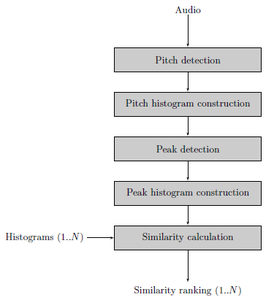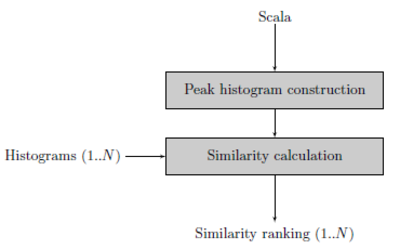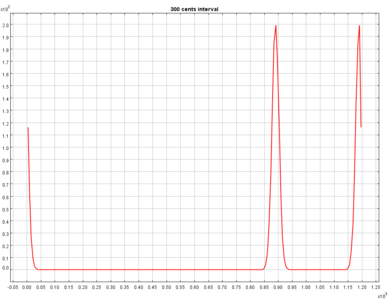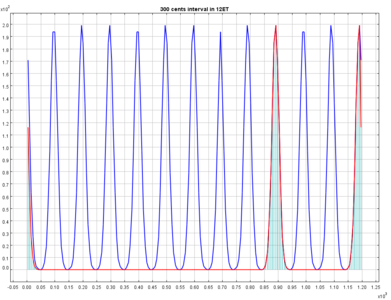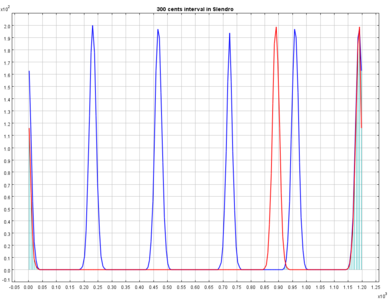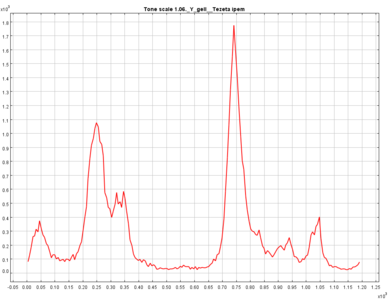~ Tone Scale Matching With Tarsos
» By Joren on Monday 14 June 2010Tarsos can be used to search for music that uses a certain tone scale or tone interval(s). Tone scales can be defined by a Scala tone scale file or an exemplifying audio file. This text explains how you can use Tarsos for this task.
Search Using Scala Tone Scale Files
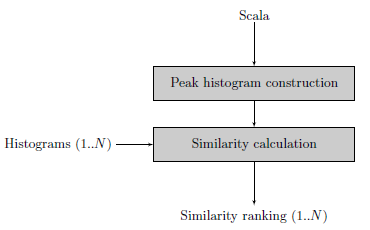
Scala files are text files with information about a tone scale. It is used to share and exchange tone scales. The file format originates from the Scala program :
Scala is a powerful software tool for experimentation with musical tunings, such as just intonation scales, equal and historical temperaments, microtonal and macrotonal scales, and non-Western scales. It supports scale creation, editing, comparison, analysis, …
The Scala file format is popular because there is a library with more than 3000 tone scales available on the Scala website.
Tarsos also understands Scala files. It is able to create a pitch class histogram using a gaussian mixture model. A technique described in A. C. Gedik, B.Bozkurt, 2010, “Pitch Frequency Histogram Based Music Information Retrieval for Turkish Music “, Signal Processing, vol.10, pp.1049-1063. (doi:10.106/j.sigpro.2009.06.017).
An example should make things clear. Lets search for an interval of 300 cents or exactly three semitones. A scala file with this interval is easy to define:
```ruby\ ! example.scl\ ! An example of a tone interval of 300 cents\ Tone interval of 300 cents\ 2\ !\ 900\ 1200.0\ ```
The next step is to create a histogram with an interval of 300 cents. In the block diagram this step is called “Peak histogram creation”. The Similarity calculation step expects a list of histograms to compare with the newly defined histogram. Feeding the similarity calculation with the western12ET tone scale and a pentatonic Indonesian Slendro tone scale shows that a 300 cents interval is used in the western tone scale but is not available in the Slendro tone scale.
This example only uses scala files, creating histograms is actually not needed: calculating intervals can be done using the scala file itself. This changes when audio files are compared with each other or with scala files.
Search Using Audio Files
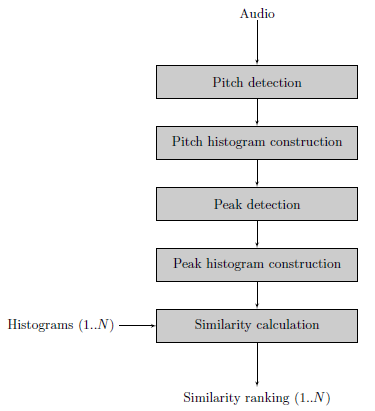
When audio files are fed to the algorithm additional steps need to be taken.
-
First of all pitch detection is executed on the audio file. Currently two pitch extractors are implemented in pure Java, it is also possible to use an external pitch extractor such as aubio
-
Using pitch annotations a Pitch Histogram is created.
-
Peak detection on the Pitch Histogram results in a number of peaks, these should represent the distinct pitch classes used in the musical piece.
-
With the pitch classes a clean peak histogram is created during the Peak Histogram construction phase.
-
Finally the Peak histogram is matched with other histograms.
The last two steps are the same for audio files or scala files.
Using real audio files can cause dirty histograms. Determining how many distinct pitch classes are used is no trivial task, even for an expert (human) listener. Tarsos should provide a semi-automatic way of peak extraction: a best guess by an algorithm that can easily be corrected by a user. For the moment Tarsos does not allow manual intervention.
Tarsos
To use tarsos you need a recent java runtime (1.6) and the following command line arguments:
```ruby\ java -jar tarsos.jar rank —detector TARSOS_MPM\ —needle audio.wav —haystack scala.scl other_audio.wav other_scala_file.scl\ ```