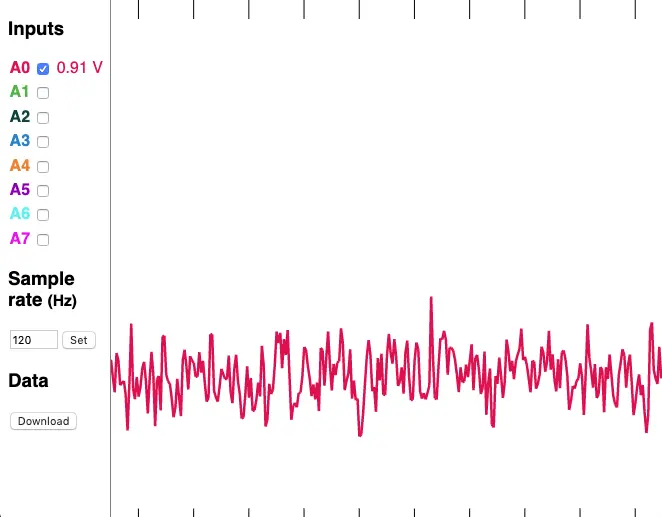~ mot - MIDI and OSC Tools - Sending UDP messages from the browser
» By Joren on Thursday 26 January 2023As a way to get to know the Rust programming language I have developed a couple of practical tools for OSC and MIDI debugging. OSC and MIDI are protocols which are almost always used for applications dealing with music. In these applications latency should be kept in check. Languages with garbage collection (Java, Go) and scripting languages (Ruby, Python, …) are hard to tune for low-latency applications and do not really have real-time guarantees. Rust, as a modern alternative for C/C, is a better fit for cross platform CLI low-latency applications.
The MIDI and OSC Tools (mot) are bundled in a single CLI application. The application includes:
midi_echoprints MIDI messages coming from a connected MIDI device.osc_echoprints OSC messages arriving at a certain UDP port.midi_to_osca MIDI to OSC bridge which sends MIDI messages coming from a connected MIDI device to an OSC target.osc_to_midan OSC to MIDI bridge which receives OSC messages and sends them to a connected MIDI device.midi_roundtrip_latencymeasure MIDI round-trip latency.
This opens a couple of possibilities which are discussed below.
Sending UDP messages from the browser
One of the ways to send OSC messages from a browser to a local network is by using the MIDI out capability of browsers and - using mot - translating MIDI to OSC an example can be seen below.
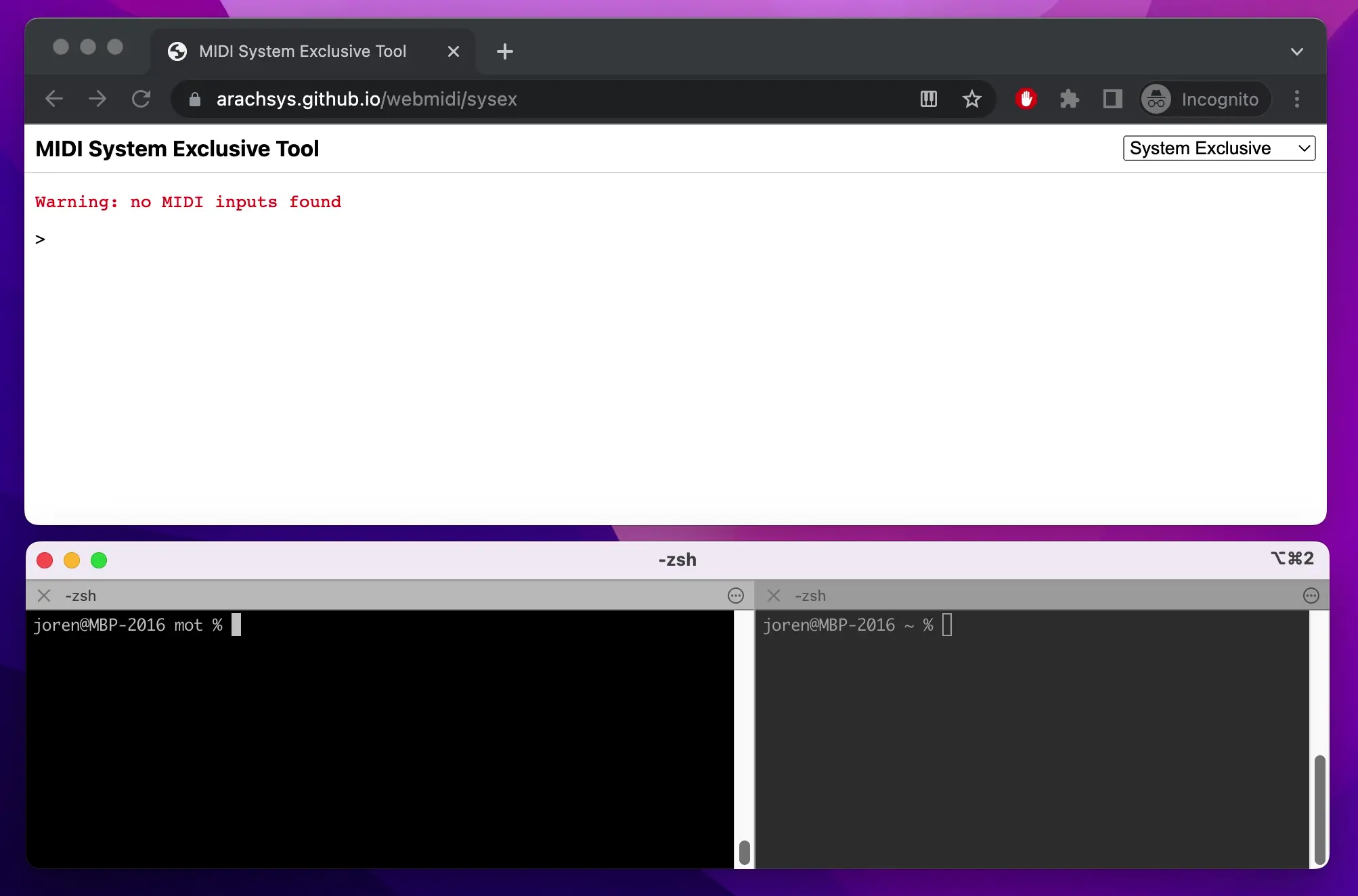
Fig: sending an UDP message to a network from a Browser using a the mot MIDI to OSC bridge, click the image for a better readable version.
Measuring UDP message latency
Both MIDI and OSC can be seen as rather general data encapsulation protocols with wide support in terms of libraries and cross platform support. Their value goes beyond mere musical applications. The same holds for mot. In this example we are using mot to measure UDP message latency between two hosts.
On the first host we send MIDI messages from MIDI device 0 over OSC to another host with e.g. mot midi_to_osc 192.168.1.12:3000 /m 0. At the other host we receive the OSC messages and send them to a virtual device: mot osc_to_midi 192.168.1.12:3000 /m 6666.
At the second host we return messages from the virtual device to the first host: mot midi_to_osc 192.168.1.4:5000 /m 1. Perhaps you first need to do mot midi_to_osc -l to find the index of the virtual device. As a final step the messages can be received at the first host and returned to the original midi device. On the first host: mot osc_to_midi 192.168.1.4:5000 /m 0.
If the original MIDI device is a Teensy running the “roundtrip patch” then finally the roundtrip time is accurately measured and shown in the serial console. I am sure the previous text is cromulent, totally not contrived and not confusing. Anyway, to make it more confusing: this is what happens when you use a single host to do midi to osc to midi to osc to midi and use the loopback networking device:
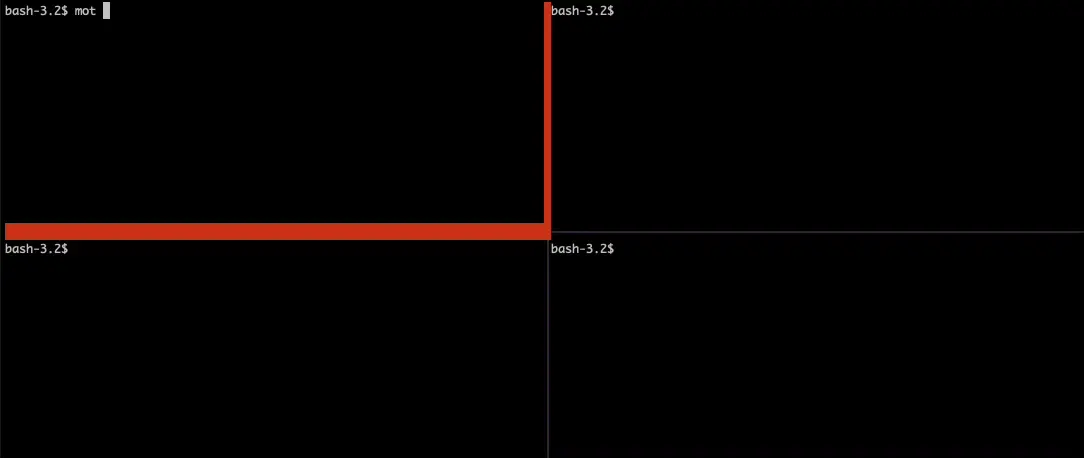
Fig: MIDI to OSC to MIDI to OSC to MIDI roundtrip latency.
Visualizing sensor data in the browser
When capturing sensor data on microcontrollers, data can be encoded into MIDI. This makes almost any sensor practically useful in Ableton Live or similar environments. It also makes it compatible with all other MIDI supporting devices. With mot it becomes trivial to send MIDI encoded sensor data over OSC e.g. to a central place to log that data.
Another use case is to visualize the incoming data in real-time. A single web page which reads and visualizes incoming MIDI-sensor data becomes much more useful if streams from other devices can be visualized as well with the mot midi_to_osc and mot osc_to_midi commands.
Cross-platform support
With the Rust compiler it is relatively easy to cross-compile for different targets. There is however an important limitation in mot. Windows has no support for virtual MIDI ports which limits the usefulness of mot on that platform.
Check the mot - MIDI and OSC Tools GitHub repository for the software. Perhaps also of interest for MIDI debugging are VMPK, MIDI Monitor and the web MIDI tools.